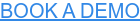Make an interview video in 3 steps
2 min to read
Both marketing and HR professionals know that video is the most engaging format nowadays. When it comes to video interviews, whether of a client or an employee, they are the most used format on social networks. But producing a video from scratch might seem complicated. And even if you're comfortable with video production tools, it can quickly get very time-consuming.
Indeed, it means being proactive, dynamic and mastering the production process, from writing to editing to filming. Too much to handle for many of us. Here comes Storyfox. With this user-friendly solution, you can shoot an interview video in 5 minutes. You might be wondering how it works. No problem, because we'll show you how to make an interview video with Storyfox in 3 easy steps.
Contents:
This is where you define the scenario and decide which questions the interviewees will be asked to answer. Storyfox's team is here to help you with its expertise. You can also use one of the many "scenarios" already made by Storyfox.
But which questions should be asked during an interview? How do you prepare them? Choose these questions carefully in order to make them simple and relevant. Simple, because they must be easily understood by the interviewee and by the people who will watch the video. Relevant, because they must meet your objectives, and thus be useful to the message you are trying to convey. A more detailed article on the subject is coming soon.
Meanwhile, Storyfox will work with you on the creation of a "graphic charter", or your "theme" in the Storyfox language. This theme is based on a choice of colors, fonts, animated frames and your logo. All these elements will be automatically integrated in your future videos.
At this stage, you have to brief us, share your company's graphic charter and validate. And that's it!
After that, you can ask your collaborators to download the Storyfox app and ask them to shoot their own interview videos while answering your predefined questions.
This is the funniest part! We will give you in an upcoming article some simple tips for improving the quality of your video (frame, light, image stabilization...). But right now, let's focus on the use of Storyfox.
This is the crucial step. The user has to follow a few very easy instructions: film yourself answering questions (those you have predefined), fill in the 3 keywords of your speech, choose a background music, take a picture to serve as a thumbnail... Since everything is split up into very simple instructions, you will save a lot of time. That's all you have to do!
Honestly, there is not much to do at this stage. The app will take care of the editing all by itself, before issuing you the final edited video. You will be able to see the keywords selected by the user, as well as the colors and graphic animations of your company, and of course your logo! Everything in just a few minutes!
And...voilà! A beautiful interview, filmed, edited and ready to be broadcast. Okay, it' s true, it's more of a 2-step tutorial instead of a 3-step one, but broadcasting your video is just as important as the other steps. In order to choose the best platform for sharing your work, you have to remember who the audience will be. We will soon publish an article on this topic.
Last tip: The great thing about Storyfox is that it is very easy to multiply your content by interviewing a large number of collaborators. Why don't you create an internal contest in order to encourage them to use Storyfox and create content that can be widely disseminated? To find out more about the Storyfox solution, click here 👈
That's it for today! Feel free to send us a little message if you have any questions, a topic you would like to learn more about, or if you would like to have a demo of the app. 🦊
You might also be interested in these articles:
👉Video: 10 key trends for businesses in 2021
👉How to easily add subtitles to a video?